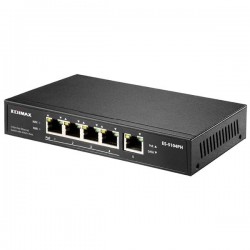Produk berhasil ditambahkan ke cart.
Terdapat 0 item pada cart Anda. 1 item di cart.
 Lihat lebih detail
Lihat lebih detail
Netgear WC7500 4-Port Gigabit Wireless Controller features 4 x Gigabit Ethernet Ports
Kode Produk: 30777
EV1016/ET8/L10Produk baru
Info lainnya

Spesifikasi Netgear WC7500 4-Port Gigabit Wireless Controller features 4 x Gigabit Ethernet Ports
| Supported AP Models | WAC730 ProSafe 802.11ac 3x3 (1.7 Gbps) Wireless Access Point WAC720 ProSafe 802.11ac 2x2 (1.3 Gbps) Wireless Access Point WNDAP660 ProSafe 802.11n 3x3 (900 Mbps) Wireless Access Point WND930 Outdoor Dual Band 802.11n (600 Mbps) Wireless Access Point WNDAP360 ProSafe Dual Band 802.11n (600 Mbps) Wireless Access Point WNDAP350 ProSafe Dual Band 802.11n (600 Mbps) Wireless Access Point WN370 ProSafe 802.11n (300 Mbps) Wall Mount Wireless Access Point WNAP320 ProSafe 802.11n (300 Mbps) Wireless Access Point WNAP210 ProSafe 802.11n (300 Mbps) Wireless Access Point |
| Supported Modes | Wireless-A/B/G/N/AC Main Functionality |
| Wireless Controller | Number of Access Points 15 per controller (Default support of 10 with optional license to support up to 15 AP’s) Maximum AP Supported per Controller 10 (default) 15 with Incremental 5-AP License Upgrades (WC05APL-10000S) Maximum Profile Groups per Controller 8 Each access point belongs to only one profile group Maximum Security Profiles (SSID) per Profile Group 8 per radio (2.4 GHz; 5 GHz) Maximum Security Profiles (SSID) per Controller 128 Maximum Rogue APs Detectable per Controller 512 Maximum Floorplans per Controller 3 (default) Additional floorplans possible with USB local storage (up to a maximum of 18 floorplans) Number of Captive Portals per Controller 1 |
| Maximum Clients per AP | WNAP210 support up to 32 clients WNAP320 support up to 64 clients WN370 support up to 64 clients All other AP’s support up to 128 clients |
| Maximum Clients per Controller | None other than maximum clients per AP |
| L2 Mobility | L2 fast roaming support between the APs |
| L3 Mobility | L3 fast roaming support with encrypted tunnelling between the APs and the controller |
| Maximum VLANs per Controller | 64 VLANs for SSIDs 1 configurable management VLAN |
| DHCP Server/Relay | Integrated DHCP server Multiple DHCP server/pool can be added for different VLANs (up to 64) VLANs for the Wireless Controller One management VLAN (configurable VLAN ID) VLANs Access Points / Multiple SSIDs 64 VLANs |
| VLANs Deployment | The Wireless Controller must have IP connectivity with the access points through the management VLAN. If the Controller and the APs are on different management VLANs, external VLAN routing must allow IP connectivity between the Controller and the APs. |
| Integrated Deployment Planning | Hierarchical view of the network: Floor maps upload and floor maps dimensions input Automated RF planning algorithm: Computed number of APs required to cover a floor plan Theorical cloud coverage indicated for each AP for positionning assistance on the floor plan |
| RF Monitoring | Coverage computing per floor plan Alert for any detected coverage holes with mitigation options with neighboring APs Rogue AP/blacklisted clients triangulation |
| Automatic Channel Allocation | Channel automatic distribution to reduce interference Auto-channel allocation takes into consideration the AP location, interferences, and neighborhood maps for each AP Modifiable list of corporate channels to be used Scheduled mode for auto-channel allocation Automatic mode available in case of high level of interference |
| Automatic Power Control | Optimum transmit power determination based on coverage requirements Automatic power control mode available Neighborhood scan of RF environment to minimize neighboring AP interference and leakage across floors Coverage Hole Detection |
| Automatic mode | Down APs or compromised RF environment detection with alerts Self healing: Automatic neighboring AP power increase to fill in for coverage losses |
| Load Balancing | AP load monitoring and overload prevention Client redirection to lightly loaded neighboring APs |
| Fast Roaming | Seamless rapid mobility across VLAN and subnets Includes 802.11i pre-auth and fast roaming Fast roaming support accross L2, and L3 for video, audio and voice over wireless client |
| Quality of Service | WMM Quality of Service WMM (802.11e) prioritizes traffic for both upstream traffic from the stations to the access points (station EDCA parameters) and downstream traffic from the access points to the client stations (AP EDCA parameters) WMM Queues in Decreasing Order of Priority Voice: The highest priority queue with minimum delay, which makes it ideal for applications like VoIP and streaming media Video: The second highest priority queue with low delay is given to this queue. Video applications are routed to this queue Best effort: The medium priority queue with medium delay is given to this queue. Most standard IP application will use this queue Background: Low priority queue with high throughput. Applications, such as FTP, which are not time-sensitive but require high throughput can use this queue |
| WMM Power Save Option | WMM power save helps conserve battery power in small devices such as phones, laptops, PDAs, and audio players using IEEE® 802.11e mechanisms Rate Limiting Rate limit per SSID set as a percentage of total available bandwidth |
| Client Authentication Protocols | Open, WEP, WPA/WPA2-PSK 802.11i/WPA/WPA2 Enterprise with standard interface to external AAA/RADIUS Server |
| Local ACLs (512 MAC) | MAC ACLs based on local AAA Server or external Radius Server Distinct AAA Server per SSID Yes RADIUS Accounting Protocol Per Client tracking for Bytes Tx/Rx and Connect/disconnect time LDAP-based Authentication Standard interface to external LDAP server/Microsoft® Active Directory Server |
| Integrated AAA Server | Local database authentication based on WC7520 internal AAA Server Guest Access Integrated captive portal available for client authentication in a security profile Password based authentification mode: Local user store available, receptionist assigned user name/password External Radius server mode: External RADIUS authentication for the captive portal clients Open authentication mode: Guest auto registration with email address Extraction of logs of guest activity |
| Captive Portal | Configurable portal page, including image files |
| Rogue Access Points | Rogue AP definition: AP with radio SSID oberved by any of the managed APs and seen transmitting on same L2 wired network Detection and mapping of up to 512 rogue APs |
| Monitoring Summary | Summary of managed access points status, rogue access points detected, wireless stations connected, Wireless Controller information and wireless network usage |
| Managed Access Points | AP status for the managed access points and details that includes configuration settings, current wireless settings, current clients and detailed traffic statistics |
| Rogue Access Points | Rogue access points reported Rogue access points in same channel Rogue access points in interfering channels |
| Wireless Clients | Clients statistics and details per AP, per SSID, per floor, per location Blacklisted clients, roaming clients Wireless Network Usage Network usage statistics display plots of average received/transmitted network traffic per managed access point. |
| Heat Maps | Live coverage and visualization heat maps Location visualization and device tracking |
| DHCP Leases | DHCP details for wireless clients |
| Management Interface | HTTP, SNMP v1/v2c, telnet, Secure Shell (SSH) Logging and Reporting If available syslog server on the network, the Wireless Controller can send all logs. Logs are also available on the GUI and ready to download (log export file) Email alerts for events as per configuration to multiple email addresses |
| Diagnostics | Managed access points ping |
| Maintenance | Save/restore configuration, restore to factory defaults, admin password change, add user (read-only), firmware upgrade via Web browser for the Wireless Controller and the managed access points Dual Boot Image |
| Supported | SNMP SNMP v1/v2c |
| Wired IEEE Standards | IEEE 802.3 10BASE-T, IEEE 802.3u 100BASE-TX, IEEE 802.3ab 1000BASE-T IEEE 802.1Q VLAN tagging |
| Wired IEEE Standards | IEEE 802.11a, 802.11b, 802.11g, 802.11n WMM (from 802.11e) |
| RFC - System Facilities | RFC 1001 Protocol standard for a NetBIOS service on a TCP/UDP transport: Concepts and methods' RFC 1002 Protocol standard for a NetBIOS service on a TCP/UDP transport: Detailed specifications RFC 1155 Management information for TCP/IP networks RFC 1305 Network Time Protocol (Version 3) Specification, Implementation and Analysis RFC 2131 DHCP RFC 3768 Virtual Router Redundancy Protocol (VRRP) RFC 768 UDP RFC 791 IP RFC 792 ICMP RFC 793 TCP RFC 826 ARP RFC - Security and AAA |
| WPA-PSK, WPA2-PSK | RFC 1321 MD5 Message – Digest Algorithm RFC 1851 Triple DES Algorithm RFC 2246 TLS Protocol Version 1.0 RFC 2404 HMAC-SHA-1-96 RFC 3280 Internet X.509 PKI Certificate and CRL certificate RFC 3377 Lightweight Directory Access Protocol (v3): Technical Specification RFC 3565 Use of the Advanced Encryption Standard (AES) Encryption Algorithm in Cryptographic Message Syntax RFC 4346 TLS Protocol version 1.1 |
| RFC - Management | SNMP v1, v2c RFC 364 syslog RFC 854 telnet RFC 1156 MIB RFC 1157 SNMP RFC 1213 MIB II RFC 1350 TFTP RFC 2616 HTTP RFC 3164 The BSD Syslog Protocol Enterprise private MIBs |
| Gigabit RJ45 Ports LAN | Switch 4-port 10/100/1000 |
| USB Port | 1 port for USB storage |
| More floor heat maps | Extended statistics history |
| Major Regulatory Compliance | FCC Class A, CE, WEEE, RoHS |
| Storage and Operating Temperatures | Operating temperature 0°-45° C (32°-113° F) Storage temperature -20°-70° C (-4°-158° F) |
| Humidity | Operation 90% Maximum Relative, Storage 95% Maximum Relative |
| Electrical Specifications | 100-240V, AC/50-60Hz, Universal Input, DC 5V/8A (internal power supply) |
Berat dan ukuran Netgear WC7500 4-Port Gigabit Wireless Controller features 4 x Gigabit Ethernet Ports
| Weight kb/lb | 3.6/7.9 |
| Dimensions (W x H x D) | Dimensions (W x H x D) cm 44.0 x 26.2 x 4.3 Dimensions (W x H x D) in 17.3 x 10.3 x 1.7 |
Isi Paket Netgear WC7500 4-Port Gigabit Wireless Controller features 4 x Gigabit Ethernet Ports
| Package Contents | WC7500 ProSafe Wireless Controller, Ethernet cable, power cords, installation guide Ordering Information - Controller Global (outside of China and India): WC7500-10000S China: WC7500-100PRS India: WC7500-100INS Ordering Information - Licenses Incremental 5-AP License Upgrade: WC05APL-10000S |
Ringkasan Produk Netgear WC7500 4-Port Gigabit Wireless Controller features 4 x Gigabit Ethernet Ports
NETGEAR ProSAFE® Wireless Controller WC7500 menawarkan kinerja tinggi, fitur lengkap, namun sangat terjangkau, arsitektur Wireless LAN untuk memenuhi tuntutan menengah bisnis, sekolah, dan rumah sakit dengan ribuan pengguna.dukungan yang besar untuk aplikasi latency-intensif (video, audio, voice over wireless) dengan L2 mulus dan L3 jelajah cepat
gangguan diminimalkan dan Manajemen RF dinamis: kontrol otomatis AP daya pancar dan saluran alokasi memastikan cakupan
konektivitas nirkabel kuat: alokasi bandwidth yang adil di antara semua klien dijamin oleh load balancing dan rate limiting
Membatasi kemacetan: load balancing dinamis dari klien di seluruh AP berdasarkan jumlah klien per AP atau kekuatan sinyal ambang batas / data rate dari klien per AP
Nilai bisnis
Penyembuhan diri Wireless dengan penyembuhan WLAN otomatis setelah kehilangan AP atau karena gangguan RF menyesuaikan kekuatan dan saluran dari AP lain di sekitar wilayah
kontrol penuh oleh pandangan lengkap penyebaran pelanggan dengan peta panas, saluran nirkabel, dan kekuatan sinyal untuk real-time pelaporan status jaringan
Disederhanakan penyebaran dan optimasi biaya dengan dukungan bersamaan 802.11n dan Access Points 802.11ac.
skalabilitas
The scalable WC7500 Controller memungkinkan bisnis untuk tumbuh jaringan nirkabel mereka yang diperlukan dengan kembali yang dramatis atas investasi: WC7500 skala sampai 15 poin akses (AP) dengan dukungan dasar 10 AP dan lisensi opsional untuk tambahan 5 AP.
Kemudahan penggunaan
Con angka MAC address fi lters, membuat perubahan SSID, dan mengubah password untuk semua titik-semua akses dari antarmuka WC7500 tunggal
Triangulasi: Administrator dapat dengan mudah menemukan AP diketahui, AP nakal, dan klien yang terkait pada peta panas
bundel nirkabel (untuk band tunggal dan ganda AP) untuk kemudahan pemesanan.
NETGEAR Garansi
Produk ini didukung oleh NETGEAR ProSAFE® Lifetime Hardware Warranty.
Lifetime 24x7 Advanced Technical Support melalui chat
90 Hari dukungan teknis
Lifetime pengganti NBD